How To Download Video Easily YoutubePaling
Did you know that there are many ways to download videos on Youtube has many paths.
include:
- Use service sites
- Use a temporary data stored on our PCs when we opened the previous vidoe
- Or by using software that is Youtube Downloader
But with way above that most know all kinds of ways forgets and less simple, so it'd better wear just simple way. is not it .......
But ... here I just explain a few alternative ways to download youtube videos only,.
more info added please just searching on google,.
just ...
1. How to download youtube videos without software
steps:
a. go on youtube site and type the name of the video you are looking for and then copy the URL.
b. please open http://keepvid.com continue to paste the url that you've copied earlier.
c. then click the button keepvi .. so the video that you want will be downloaded ..
2. How to download youtube in firefox:
By using firefox is to use add on greasemonkey mozilla. Simply 1-click download process will run. Later when it has installed the add on greasemonkey and script download video youtubenya, opening a youtube video url will look a link to download it.
3. How to download youtube video downloader
With Youtube Downloader is you can easily download youtube videos as much
if you want the software Youtube Downloader is please search on Google alone ..
and I apologize if I did not upload the software ..
By using firefox is to use add on greasemonkey mozilla. Simply 1-click download process will run. Later when it has installed the add on greasemonkey and script download video youtubenya, opening a youtube video url will look a link to download it.
3. How to download youtube video downloader
With Youtube Downloader is you can easily download youtube videos as much
if you want the software Youtube Downloader is please search on Google alone ..
and I apologize if I did not upload the software ..
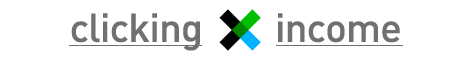

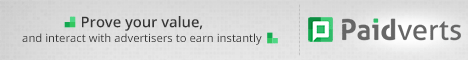


0 komentar:
Posting Komentar